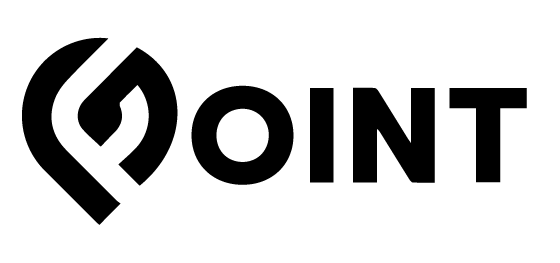How Do I Reset My GPoint Market Account Password?
GPointmarket
Last Update 3 years ago
If you have access to your account, you can change your password by going to “Account Details” on your dashboard, here. You will be presented with an option to change your password.
If you don’t have access to your account, find the “Lost password?” link beneath the login form so that an email can be sent to you to help with resetting your password. Click Here to go directly to this form.