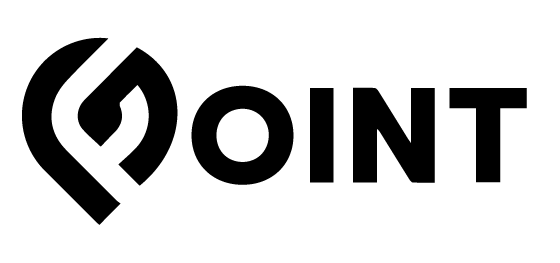Canceling/Refunding Customer Order
GPointmarket
Last Update 3 anni fa
Whether a customer asked you to cancel an order or you are unable to fulfill the required order, this guide will take you through the steps you need to cancel or refund an order.
1. Go to your Orders Tab on your vendor dashboard
2. Find the correct order and click on the order number or eye icon to access the order details
3. Now, in the General Details section you will find the option to edit the order status
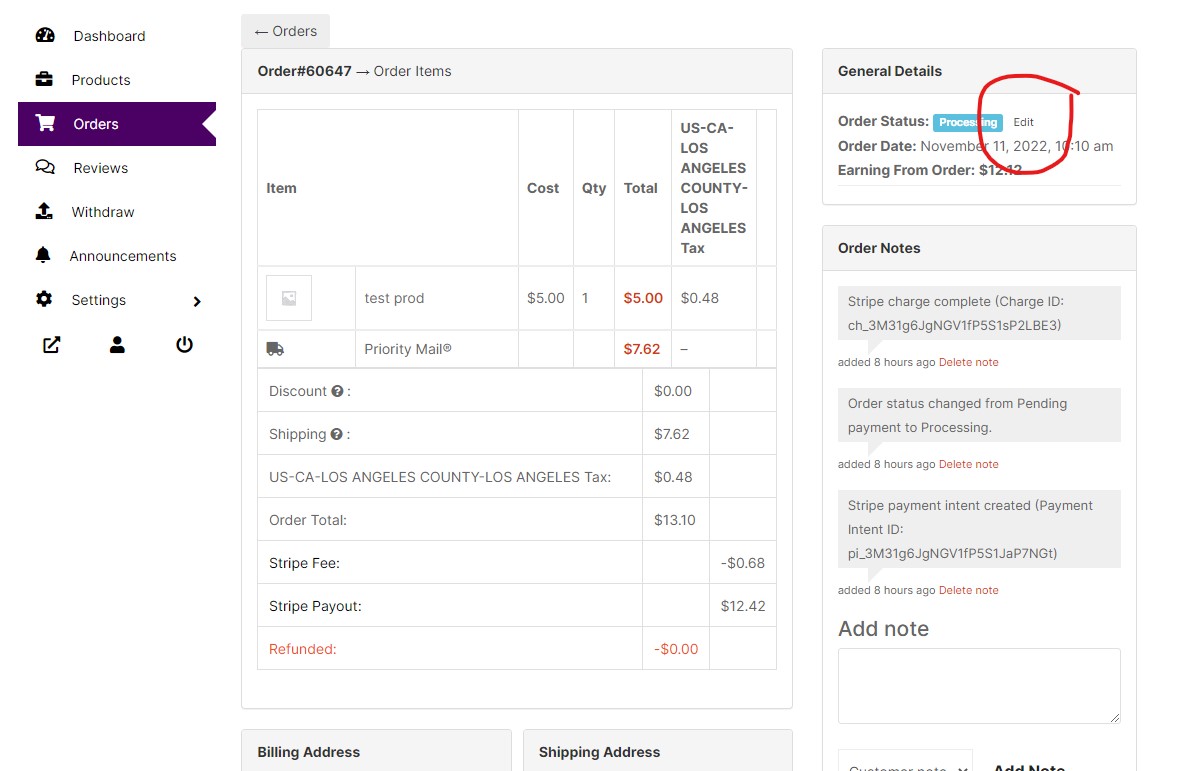
4. A drop-down menu will appear. Select either the Refunded or Cancelled option
5. Click the update button to confirm the option you selected and complete the status update.