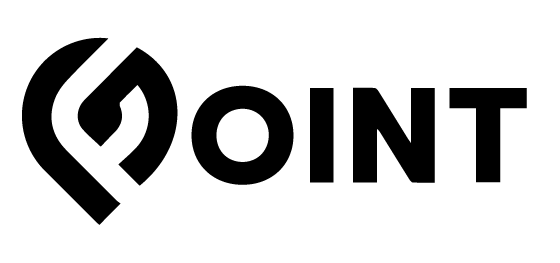How To Reduce Image Size
GPointmarket
Last Update 3 tahun yang lalu
Why Compress the Image?
Product images are the most important part of your product. Having a clear, detailed photo could be the difference in getting a customer to purchase your product. If this is the case, you may be wondering then why we are asking you to compress your images. The answer to this question is that large images slow download times. If you have large images for your products, customers will have to wait longer to view them. This extra wait results in a couple of bad outcomes which are listed below:
You will lose customer retention – the longer the wait, the more customers will click off of your product page
You will lose SEO ranking – Page load time is tracked by Google and large images will directly impact your search placements
How to Reduce Image Size
The good news is that reducing an image’s file size (compressing it) is easy to do and, most importantly, the image quality won’t be affected. There are multiple ways to go about doing it but probably one of the simplest is using a website. For this guide, we are going to be using https://tinypng.com/ to compress your images, but there are many other sites that do the exact same thing.
Step 1: Navigate to https://tinypng.com/
Step 2: Click on the icon above the text “Drop your WebP, PNG, or JPEG files here!” to select which images you want to compress

Step 3: Navigate to and select the images you would like to compress and click open
Step 4: Now TinyPNG will compress your images in a matter of seconds. Once it’s completed, you can either download each picture individually or all at once

Step 5: Update your product’s current images with the newly compressed ones.